What to Look for When Choosing a Vehicle Camera?
Summary
The article discusses the importance of vehicle cameras for fleet owners in ensuring safety and security. It provides insights into the key features to look for when choosing a dashcam, including the video resolution, loop recording, real-time visibility with GPS, remote fuel power cut off, event reports, SOS, and parking monitoring. The article emphasizes the need to choose a dashcam that is flexible, user-friendly, and lightweight and offers high-quality video footage, even in low-light conditions.
Safety and Security are the two most prioritized factors for those who are in the fleet business. For every operation in the fleet or to know any information regarding the vehicle, the fleet owners have to rely on drivers. The drivers can’t take pictures or inform owners of every detail as they will be busy driving.
Due to expansion in logistics and truck business, fleet owners have started to have concerns about products as they invested a huge amount & driver safety as they travel long distances for delivery.
Many Saas-based industries started to provide many digital telematics solutions such as Fleet Management Software to manage small & large fleet operations, GPS based solutions for tracking, Fuel Monitoring solutions to get detailed reports for every penny they spent, and above all Video Telematics to have more visibility with transparency.
Every Saas industry is diving to provide Intelligent Video-based solutions with advanced features to heavy-duty vehicles involved in various sectors due to demand to carry on the road.
The drivers face obstacles between road trips on roads like road constructions, Collisions, robbery, thefts, distracted driving, and congested roads. When it comes to truck drivers, they are the most experienced in driving vehicles, so that they won’t cause accidents.
Some third person intentionally causes collisions or in an accidental way. Then, for obvious reasons, they blame truck drivers even if it was not the driver’s mistake so that the fleet companies are liable to pay the compensation money. And there is no evidence to prove the driver’s innocence or not being able to save insurance money.
Fleet owners want to see what’s happening during the trips and record the critical incidents that became a disturbance during the operations. Therefore, the introduction of vehicle cameras became a booming factor in the transportation sector. Many solution providers introduced CCTV with an IP camera, MDVR, as the solution.
But practically, it was found many flaws occurred during the operation. For example, those devices didn’t match the accuracy level with clarity to provide evidence. As a result, it didn’t serve the purpose of what a fleet owner/operator would want.
The operation efficiency of DashCam hit the mark, providing results with excellent transparency; it serves as a black box in the automobile industry.
The intelligent video system eliminates the risk of danger through a comprehensive, unbiased view. In addition, it helps avoid costly lawsuits and higher insurance rates by assisting the drivers in focusing on what best they can do.
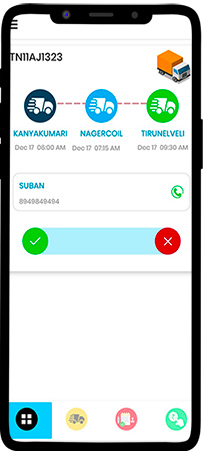
Key Features you need to look at When buying a DashCam
Before buying a dashcam, you need to be aware of what you are getting for your vehicle. Analyze your vehicle type, like how many cameras you want to install according to your business specifications.
1. Anatomy
Choose Dash Cams that are flexible, user-friendly, and lightweight. Look for view and capture angles, multiple connectivity options, the cloud video management. Whether it records and monitors the front-view and interior cabin view of the vehicle.
2. Video Resolution
Never compromise when it comes to the quality of the Video. The bottom line is to make sure the dashcams offer high quality all the time, even at night or in any other weather conditions. The visibility should be sufficient to allow reading of any vehicle registrations during the scene of an accident and the number of vehicles involved in the collisions. For Video evidence, you need 1080p to be more precise, brighter, and more detailed footage when claiming lawsuits.
3. Video Recording
Check for a loop recording feature that ensures it records even when the SD card is full. The loop recording saves Video on the SD card in smaller frames like 3 to 5 minutes. Whenever the SD card is full, it deletes the oldest file to clear up space for new recording to ensure the recent trips are always saved to the SD card.
A Dashcam can either secure or store video files in different locations to prevent them from being deleted. The mode of recording generally achieve in two ways,
1.SOS button: When the SOS button is hit, the incident recording is saved in a different folder immediately.
2. G-Sensor: Each dash cam has a built-in G-sensor to detect vibrations or shocks from the vehicle to record the crucial event. The record will be saved in a different location to know what exactly happened to the vehicle.
4. Real-time Visibility with Inbuilt GPS
The real-time visibility of the truck can be determined by connecting a GPS signal receiving module to the dashcam. The Video shows the route, time, date, and speed of the vehicle recorded in the Video.
The GPS in the dashcam can be built-in and External; the better one depends on the situation and the vehicle use. When the dash cams are attached externally, the impact in the reception of the GPS antenna will be large, while it will be less if the GPS is built-in. Therefore, it is advised if the GPS module is built-in so that they can save deployment costs.
5. Remote Fuel power/Cut off
When the drivers are on the road, they spend too much on vehicle idling or spending fuel unnecessarily. The fleet owners have access to can cut off the fuel power via the dashcam application.
6. Event Report
The reports are of four types, Event Video, History Video, Live Video, and Remote Video. Based on Events like collisions or crossing important check posts, you can see the Video based on the category. In the same way, you can playback history records, watch the activities live, and download the footage to watch remotely.
7. SOS
As discussed earlier, the emergency or panic buttons are given if the driver faces critical obstacles during the trip and sends notification alerts to the managers through the dashcams application.
8. Parking Monitoring
In this case, one can see the vehicle when it is parked. The visuals will not be recorded, but we can see the visuals live and check your vehicle.
9. Driver Monitoring
ADAS (Advanced Driver Assistance System) features to warn the driver when he is in unfortunate situations like driver fatigue, mobile phone distraction, and speedy driving behaviour. For the driver who takes up the trip during the night, the advanced IR vision-based camera monitors the driving conditions and gives instant alerts to pay attention to the driving.
10. DashCam Model
We are using JC400 series devices to track and get the video feature. The JC400 series devices are – JC400P, JC400, and JC400D. They are compatible with 4G, 3G, and 2G with a locked SIM/TF card design and integrated dual-channel recording.
Protect your fleet vehicles and drivers using Dash Cam features and raise your company reputation. Don’t take the blame for false or fraudulent accidents. Instead, smartly save time and money by exonerating drivers from potentially costly litigations.
Sushanthi
Sushanthi is a Content Writer who wishes to be the voice of brands to project their innovative ideas and stories through her writing skills.

