The missing piece in the logistics puzzle

Summary
The article talks about the importance of driver communication and management in the logistics industry and how VAMOSYS’ FleetOS addresses this challenge through an innovative “driver-friendly” app. The app is designed as a “game of cards” with minimal text and is language-neutral, making it accessible to drivers from different regions.
The app allows drivers to accept trips, report vehicle status, and raise expenses easily. The design follows key principles of minimal navigation and maximum visibility, making it user-friendly and easy to use.
For most of the great problems, solutions are simple and often within the system. The only thing is it’s not straight to the eyes.
The road logistics domain is the host of several open problems. In that one toughest problem is “managing driver & communicating with drivers.” A good (or best) Fleet Management System should address it.
The first step in solving problems in fleet management is digitization. Digitization is not simple. Identifying the right product & partner itself another difficult problem. Here in this article, I will walk through how VAMOSYS is different, how it is spot on in solving logistics industry issues, ..and why it’s the right product for fleet management.
A driver is the most important piece of the logistics puzzle. Sadly he is ignored in the digitization process.

FleetOS addresses the whole Fleet Management Digitization holistically.
VAMOSYS launched an innovative “driver-friendly” app that will help drivers to participate in digitization drive wholeheartedly. This app’s User Interface is inspired by the “game of cards,” known as “Rummy” in India. The app is so simple drivers can share their status or raise expenses for approvals in one touch. And it’s universal. Its conceived for every driver in this world. Language neutral.

The app is designed as a “game of cards”. There is no single word in the app. There will be some words, but those words are just (nouns) location names or contact names provided by the fleet managers in their own language. This can be conveyed without a word by displaying landmark symbols of the city and contact person’s photos.
Just change the language in the setting to some unknown language on your phone. And again, try to change it back. You will know how difficult to operate in an unknown language. That’s how a driver feels about seeing the English language in the app. An unknown language creates alienation with users.
Change the language of your phone to your mother tongue. Try to live with that setting for a day. It isn’t easy. I cannot use my mother tongue (Tamil) as a language setting on my phone, even for an hour, because most languages are not tuned for this purpose. There are some exceptions in languages, and there are some exceptional people. An exception should be ignored. So creating a truly driver-friendly app is a genuine innovation.
We have created a simple card-based workflow to capture every essential step in the driving profession with the least effort.
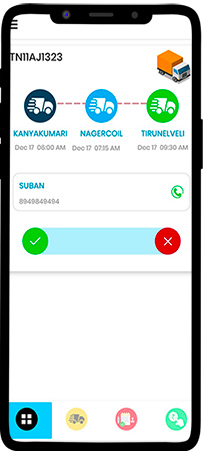
Step 1: The driver accepts a trip that was created in the FleetOS app by the fleet manager.
The words given on this screen can be in any language as per the Fleet Manager’s preference.
The contact number given is the contact details at the first point where the driver should reach.
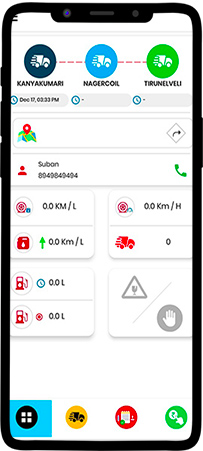
On accepting the trip, the driver can see the following details in the DashBoard. Vehicle Pick up location, Loading location, and unloading location — along with planned date and time.
The application opens a new screen by clicking the Map symbol, which directs the driver to the first destination point.
Other details on this screen are
Milage — Expected & Actuals
Speed Limit — Expected & count of Overspeed occurrences
Fuel level — Most recently filled quantity and current level.

Step 2: Report Vehicle status (position) in one click.
In the loading to unloading cycle, a driver can report 6 different statuses (or positions).
1. Reached Loading point
2. Loading started
3. Loading completed
4. Reached unloading point
5. Unloading started
6. Unloading completed
7. Any other issues.
The flow is designed in such a way at any point; the driver can choose any one option.

Assume that in the above screen, the driver has chosen the first position — Reached loading point. Now the driver is prompted to add any description in voice recording or photos (both are optional) and submit the position.
Step 3: In the app, the driver can reach out to the Fleet Manager at any time by touching the third tab. Technically it’s called “Attentions raised.” Here a driver can raise 7 types of attention.

- Fuel requirement
- Loading or unloading charges
- Any accidents
- Service issues
- Goods damaged
- Parking charges
- Any other issues.
The fleet managers can respond to this “attention raised” by drivers from the FleetOS app. The driver can see the fleet manager’s response in the fourth tab. It’s technically known as the “Instructions” tab.

The fleet manager’s response is shown using an alarm symbol. On tapping the relevant card with an alarm symbol, a driver can see whether the fleet manager has approved or rejected, or modified the request.

Here, in this case, the fleet owner has approved the 50-liter fuel limit request.
Key design principles we followed in designing this app.
- Minimal navigation. Maximum one step forward and one step backward.
- All tabs should be open and visible, the driver should able to navigate to any at any time.
- A fleet manager should able to address any doubts of a driver related to the app remotely. In this case, a fleet manager can just guide the driver to select an appropriate card based on the numbers. So training is very simple.
- The driver should able to upload images (docs) and voice recordings from every screen. Even if he makes mistakes, for instance, upload POD in the fuel tab, Fleet Manager should able to retag properly in his app (FleetOS).
We hope we found the missing piece in the road logistics puzzle. On efficiently engaging the driver in the digitization process, both fleet managers and drivers are tremendously benefitted.
All the complications in the lifecycle of fleet management are simplified, FleetOS app (fleet manager app) has several options to manage any mistakes made by the drivers.
To try this solution, please login into the FleetOS application + download the driver app.

